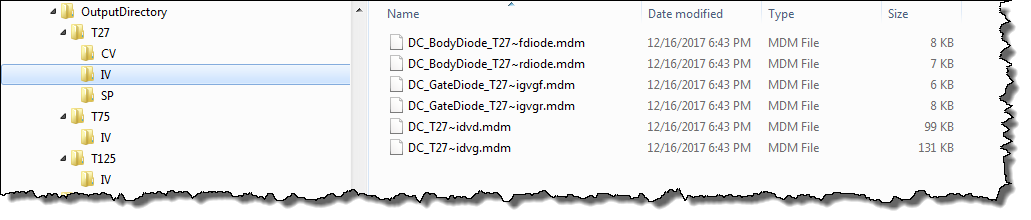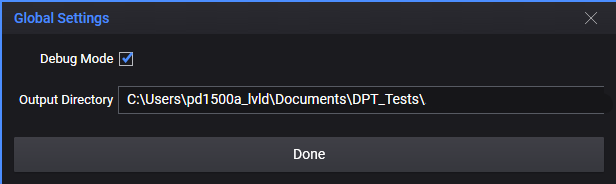Output File Structure
The file structure required for importing device characterization data into the PEMG software is shown below:
-
To set the Output Directory, see Choosing the Output Directory below.
-
The first level sub-folders (T27, T75. and T125 in the example above) represent the temperatures at which the device was tested. The first subfolder is sometimes named "Tnom" for room temperature measurements.
-
IV and CV and S-parameter tests are placed in separate folders (CV, IV, SP in the example above).
-
S-parameter tests and most CV tests are done at room temperature, so results folders are typically placed in the first temperature (T) sub-folder only, as shown in the T27 sub-folder in the example above.
-
The SP holds results for both off-state and on-state S-parameter tests. See also SP File Format.
-
-
Multiple *.mdm files exist in each second level sub-folder. The actual file names differ, depending on whether you are testing an IGBT or a FET. The specific temperature and type of measurement are encoded in the file names. See also MDM File Format.
Choosing the Output Directory
Choose the Output Directory before running tests.
Click Settings in the upper left corner of the display window, then select Global Settings. Enter the complete file path for where you want to save the measured data. For example:
Debug Mode:
Check this box to cause the system to send a SCPI SYST:ERR? command after each command to identify any errors in the system measurements. Use the IO Monitor utility in the IO Libraries Suite to monitor communication between the host PC and the DPT system test instruments and to view the error messages.
Output Directory
This field displays the current directory to store the: IV and CV, Double-Pulse Test, OnState S-Parameter, or Off-State S-Parameter test data. This folder is common to all tests.
IMPORTANT: You must provide this folder and path to the PEMG software for device modeling.